 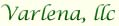
PostgreSQL Training, Consulting & Support |

By A. Elein Mustain |
 25-Apr-2005 Issue: 107 |
| Archives | | General Tidbits | | Google General Bits | | Docs | | Castellano | | PortuguÍs | | Subscriptions | | Notifications |
 | |
| Prev | | Next |
|
General Bits is a column loosely based on the PostgreSQL mailing list
pgsql-general. To find out more about the pgsql-general list and PostgreSQL, see www.PostgreSQL.org. |
| ||||
Most people are familiar with the view pg_stat_activity which shows who is connected to the database and what they are doing. There are more pg_stat views available that are useful in tuning and understanding the rhythm of your database activity. We will review a few of these here.
Statistics collections must be turned on in the postgresql.conf file in order for statistics to be collected. This variable is stats_start_collector and is on by default. Other settings in the postgresql.conf file affect how much information the statistics collector gathers. These settings are: stats_command_string, stats_block_level, and stats_row_level and for information for their settings see Tidbits/Performance
The sample data below comes from several different sources and should not necessarily be read as a whole. Some names have changed and the same data sets are not used for each example. However, when you look at this information for your own database, you should be able to see correlation between the statistics on each view.
The sample data here also does not include all of the views available. The full list of all of the statistics views is here. Those highlighted are discussed in this issue. The contents of the other views can be discerned by understanding the contents of the four highlighted views.
| pg_stat_activity | pg_stat_database | |
| pg_stat_all_tables | pg_stat_sys_tables | pg_stat_user_tables |
| pg_stat_all_indexes | pg_stat_sys_indexes | pg_stat_user_indexes |
| pg_statio_all_tables | pg_statio_sys_tables | pg_statio_user_tables |
| pg_statio_all_indexes | pg_statio_sys_indexes | pg_statio_user_indexes |
| pg_statio_all_sequences | pg_statio_sys_sequences | pg_statio_user_sequences |
pg_stat_database
This table shows two rows of data selected from pg_stat_database. You will have one row per database in your installation. It shows us the transaction statistics of each database and how many blocks were read from disk (blks_read) and how many blocks where read from the cache (blks_hit). High numbers of blocks read from the cache is a good thing.| datid | datname | numbackends | xact_commit | xact_rollback | blks_read | blks_hit |
|---|---|---|---|---|---|---|
| 17142 | goldrock | 0 | 41481 | 5668965 | 1152300 | 9613617 |
| 17143 | datanews | 27 | 94011034 | 0 | 863238029 | 14997016697 |
So what does this tell us? It tells us that goldrock might be a development database since there are so many transactions rolled back and there are no active connections. Either that or there are a lot of errors in the code for goldrock. Both databases get a good number of cache hits. If the cache hits were low and the reads were high, we may want to consider increasing the cache sizes; but that does not seem to be the case here. Depending on the volatility of the data, we may want to consider the number of transactions committed between vacuums. Is it too high? Then we may want to vacuum more often. Too low? Maybe not as often. Some of the other views will tell us more about this.
pg_stat_user_tables
The first two columns of this table are the relation id of the table and the schema name of the table. These have been removed in order to narrow the table for publication. There are also pg_stat_sys_tables and pg_stat_all_tables to look at. This table shows the relation name and the sequential scan statistics, the index scan statistics and the insert, update and delete information for a specific relation or table.
| relname | seq_scan | seq_tup_read | idx_scan | idx_tup_fetch | n_tup_ins | n_tup_upd | n_tup_del | |
|---|---|---|---|---|---|---|---|---|
| blog_stats | 336 | 48541598 | 32 | 82358 | 521554 | 0 | 1200 | |
| data_contacts | 15355 | 1499879 | 0 | 0 | 2 | 6 | 0 | |
| contact_areas | 1761 | 2465791 | 40556 | 54654 | 57 | 5 | 33 | |
| role_users | 1493 | 7465 | 0 | 0 | 0 | 0 | 0 | |
| areas | 17605 | 16898222 | 4227149 | 1745533 | 40 | 228 | 25 | |
| adminusers | 206971 | 2483546 | 0 | 0 | 0 | 5 | 0 | |
| data_stats | 222 | 747400 | 0 | 0 | 8490 | 0 | 0 | |
| groups | 7203 | 21606 | 0 | 0 | 0 | 0 | 0 | |
| userstats | 1506 | 12840322 | 219517910 | 172630886 | 7098 | 2192804 | 6936 | |
| breadth | 7461 | 9023948 | 630 | 608 | 11 | 0 | 0 | |
| provider_traffic | 1504 | 5816918 | 119 | 27874 | 1543 | 0 | 0 | |
| group_renames | 1498 | 10836 | 0 | 0 | 2 | 0 | 0 | |
| user_session_ips | 4483 | 232274266 | 2202891 | 2254480 | 2192743 | 0 | 2190299 | |
| breadth_attributes | 1493 | 380715 | 0 | 0 | 0 | 0 | 0 | |
| contacts | 1561 | 4096736 | 204198 | 40477 | 65 | 112 | 70 | |
| client_data | 5879361 | 11758722 | 0 | 0 | 0 | 0 | 0 | |
| incoming | 4334 | 638388 | 131 | 134 | 6 | 0 | 2 | |
| userstats_history | 1493 | 23150333 | 0 | 0 | 6936 | 0 | 0 | |
| init_info | 1493 | 5216605 | 73662 | 2199 | 228 | 3 | 75 | |
| chargehistory | 14943 | 2468386808 | 16307 | 8977 | 7330 | 7687 | 75 | |
| acct_session_attrs | 1494 | 49628668 | 8771255 | 70162054 | 35080249 | 0 | 35081608 | |
| data_clusters | 7069 | 41215 | 0 | 0 | 1 | 0 | 0 | |
| dataers | 7066 | 41202 | 0 | 0 | 1 | 0 | 0 | |
| accounttypes | 239756 | 2637316 | 0 | 0 | 0 | 11 | 0 | |
| acct_sessions | 2986 | 21319301 | 39465796 | 39465796 | 4385560 | 0 | 4385708 | |
| data_errors | 216 | 172456 | 0 | 0 | 1566 | 0 | 0 | |
| users | 50677 | 976541801 | 274746 | 177126 | 352 | 32225 | 25 | |
| data_contacts | 1727 | 178240 | 0 | 0 | 2 | 0 | 0 | |
| groupstats | 16843 | 10293192 | 2297646 | 2297318 | 645 | 2297501 | 658 | |
| ipranges | 9830 | 85654695 | 126 | 155 | 99 | 10 | 65 | |
| user_accesses | 2984 | 46244951 | 1179679 | 0 | 1176140 | |||
| newsdata | 9073 | 866327 | 473 | 452 | 4 | 23 | 1 | |
| group_traffic | 1666 | 327369154 | 3200 | 1803857 | 112814 | 935 | 0 | |
| path_aliases | 7212 | 1166897 | 4 | 0 | 4 | 0 | 1 |
| relname | indexrelname | idx_scan | idx_tup_read | idx_tup_fetch | ||||
|---|---|---|---|---|---|---|---|---|
| team_rank | team_rank_pkey | 3222201 | 1862876012 | 1862876012 | ||||
| team_rank | team_joins__overall_rank | 321211 | 40837096 | 40837096 | ||||
| team_rank | team_joins__day_rank | 10551 | 35091783 | 35091783 | ||||
| team_rank_last_update | team_rank_last_update_pkey | 416 | ||||||
| stats_team | stats_team__team_listmode | 0 | 0 | 0 | ||||
| stats_team | stats_team_pkey | 10221917 | 146956388 | 146956388 | ||||
| email_rank | email_rank_pkey | 90242022 | 153430377 | 153430377 | ||||
| email_rank | email_rank__day_rank | 10445 | 9218946 | 9218946 | ||||
| email_rank | email_rank__overall_rank | 417093 | 4293395 | 4293395 | ||||
| email_rank_last_update | email_rank_last_update_pkey | 500501 | 500426 | 500426 |
| relname | heap blks_read | heap blks_hit | idx blks_read | idx blks_hit | toast blks_read | toast blks_hit | tidx blks_read | tidx blks_hit |
|---|---|---|---|---|---|---|---|---|
| groups | 3095 | 4858 | 1492 | 746 | 0 | 0 | 746 | 0 |
| area_aliases | 12372 | 19476 | 1500 | 754 | 0 | 0 | 746 | 0 |
| user_session_ips | 12513150 | 92230884 | 5696858 | 38071201 | 0 | 0 | 748 | 2 |
| contacts | 2503 | 13651 | 1502 | 752 | 0 | 0 | 746 | 0 |
| contact_area | 35185 | 65693 | 45566 | 129047 | 0 | 0 | 746 | 0 |
| role_users | 1493 | 746 | 1492 | 746 | 0 | 0 | 746 | 0 |
| acct_sessions | 680475 | 98820645 | 2551772 | 173060962 | 0 | 0 | 748 | 2 |
| areas | 356336 | 2164618 | 26922 | 5272862 | 0 | 0 | 746 | 0 |
| accounttypes | 11849 | 228754 | 1494 | 766 | 0 | 0 | 746 | 0 |
| contacts | 64378 | 65253 | 75512 | 578659 | 0 | 0 | 746 | 0 |
| adminusers | 15958 | 191807 | 1500 | 748 | 0 | 0 | 746 | 0 |
| transmission | 6870441 | 23239223 | 2110938 | 2492543 | 0 | 0 | 746 | 1 |
| group_renames | 1496 | 752 | 1494 | 748 | 0 | 0 | 746 | 0 |
| breadth_attributes | 2986 | 1492 | 6714 | 5222 | 0 | 0 | 746 | 0 |
| group_owners | 16792 | 11028 | 4774 | 3494 | 0 | 0 | 746 | 0 |
| signupinfo | 63172 | 1290637 | 94846 | 199373 | 0 | 0 | 746 | 0 |
| breadth | 133575 | 14810 | 11562 | 10503 | 0 | 0 | 746 | 0 |
| dataers | 3058 | 4757 | 1494 | 746 | 0 | 0 | 746 | 0 |
| feed_errors | 2524 | 4287 | 2197 | 4786 | 0 | 0 | 101 | 1 |
| new_data | 14124 | 22261 | 1628 | 1610 | 2419 | 1676 | 4838 | 747 |
| data_stats | 13735 | 256637 | 10760 | 28902 | 0 | 0 | 101 | 1 |
|
Comments and Corrections are welcome. Suggestions and contributions of items are also welcome. Send them in!  Copyright A. Elein Mustain 2003, 2004, 2005, 2006, 2007, 2008, 2009
Copyright A. Elein Mustain 2003, 2004, 2005, 2006, 2007, 2008, 2009
|
Top